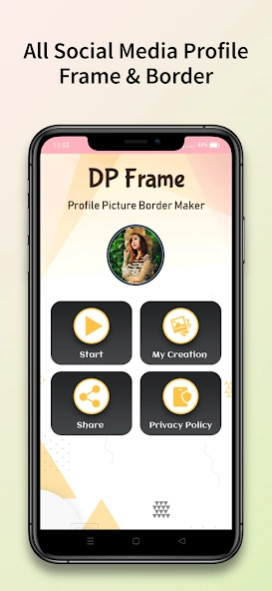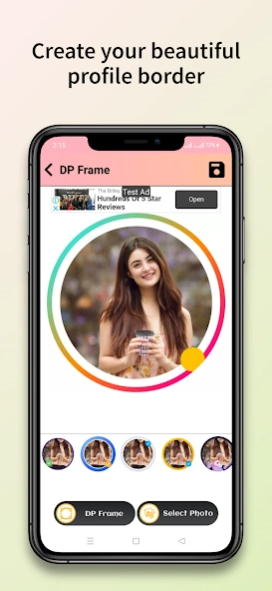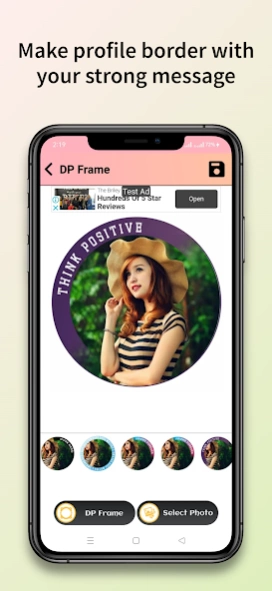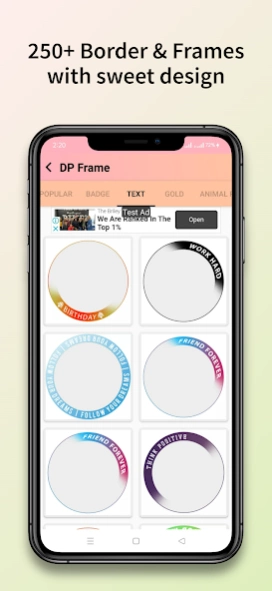DP Frame Profile Pic Border 1.5
Free Version
Publisher Description
DP Frame Profile Pic Border - Beautiful Profile Frame Maker - Create DP Frames, Profile Picture Border Frames
DPFrame Profile Picture Border is an app which comes with tons of Profile frames to give your Instagram, Twitter, Tiktok, Whatsapp and other social media account profiles an amazing look. With Profile Picture Border Frame , you can add beautiful profile picture border and frames to your profile picture or any photo in your gallery, you can easily setup DP Frame and can preview your profile photo frame and save it to your gallery.
What is a DP Frame Profile Picture Border App?
Beautiful DP Frame Maker App- Create DP Frames, Profile Picture Border Frames is a profile border frame creator app that creates facebook profile frame, border frame for WhatsApp , Instagram profile frame, and lots more other. If you have a profile pic border then you can easily engage more audience to your profile. DP Frame Profile Picture Border is an app loaded with tons of super cool profile frames
By Using our profile picture border frame app , dp border maker app you can easily create tons of beautiful profile picture border with frame for WhatsApp, Instagram, Facebook and other social media platforms and can also create Instagram profile picture border with blue tick.
Primary Features of profile picture border frame maker app :
✔ Interactive and user-friendly user interface
✔ Easy functionality with easy to controls
✔ More than 10+ frame & border categories
✔ Allows to preview, save and share pictures in an easy way to your social media
✔ Make your profile picture standout from others through Free frame maker and profile pic editor app
✔ No root required, No payment required
✔ Small size app with high compatibility and quality features
The Complete Guide to Border Frames for Profile Pictures, Choose the Best to make beautiful profile picture frame
To use the profile picture border frame app you have to follow a few steps to create your instagram profile picture border frame and Facebook profile frame or DP frames for other social media.
step 1> select frame category
step 2> select frame that you like
step 3> choose photo from gallery or take from camera and import into the profile picture frame
step 4> adjust your photo in dp border frame with zoom in or zoom out
step 5> preview the profile pic with border frame and download the photo
How to Choose the Perfect Border Frame Design for Your Profile Pictures
DP Frame Profile Picture Border Maker app gives the option to choose the frame in more than 250+ frames. Where we have added A Collection of Hand Picked Profile Picture Border Frames for Your Social Media Feed. You can choose your frame for facebook profile whichever you like. You can import photo in the facebook profile frame creator app and try different frames at single click. On Profile pic frame maker app you can easily find the best frame for your social media profile pic. Photo Frames DP Maker app has unique and latest collection of Border Frames.
Create DP Border Frame through Profile frame border creator App
Instagram DP Border Maker : Create a Beautiful Profile picture for your Instagram account through our Instagram profile picture border App. Here you can create Instagram profile picture border with blue tick and tons of profile picture border frames for Instagram.
DP Border for WhatsApp : On the WhatsApp DP Border frame App you can generate a good looking beautiful profile DP border for your WhatsApp DP.
Note: We Need Some Permissions Which Users Query_All_Package Which required to store or pick Profiles and DP from your Gallery
Profile Picture Border for Facebook : Create a beautiful facebook profile border frame through Facebook profile frame maker. Stand out from others on Facebook and Get more friend requests from beautiful people by adding a DP frame to your profile.
About DP Frame Profile Pic Border
DP Frame Profile Pic Border is a free app for Android published in the Screen Capture list of apps, part of Graphic Apps.
The company that develops DP Frame Profile Pic Border is softek.inc. The latest version released by its developer is 1.5.
To install DP Frame Profile Pic Border on your Android device, just click the green Continue To App button above to start the installation process. The app is listed on our website since 2023-01-24 and was downloaded 1 times. We have already checked if the download link is safe, however for your own protection we recommend that you scan the downloaded app with your antivirus. Your antivirus may detect the DP Frame Profile Pic Border as malware as malware if the download link to com.softek.dp.frame.profile.picture.border.maker is broken.
How to install DP Frame Profile Pic Border on your Android device:
- Click on the Continue To App button on our website. This will redirect you to Google Play.
- Once the DP Frame Profile Pic Border is shown in the Google Play listing of your Android device, you can start its download and installation. Tap on the Install button located below the search bar and to the right of the app icon.
- A pop-up window with the permissions required by DP Frame Profile Pic Border will be shown. Click on Accept to continue the process.
- DP Frame Profile Pic Border will be downloaded onto your device, displaying a progress. Once the download completes, the installation will start and you'll get a notification after the installation is finished.